반응형
1.에러코드 : Microsoft SQL Server Error 18456(신규유저 아이디가 test인 경우 에러메세지)
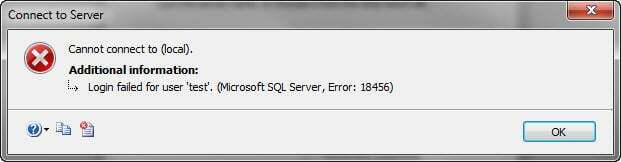
2.원인 : SQL Server Management Studio의 속성에서 Security메뉴를 선택해서 보이는 Server Authentication설정이 Windows Authentication mode으로 되어 있을경우
3.해결방법 : SQL Server Management Studio의 속성에서 Security메뉴를 Server Authentication설정을 SQL Server and Windows Authentication mode으로 변경해서 재시작
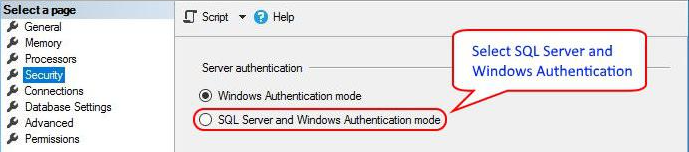
반응형
'Sql Server' 카테고리의 다른 글
| Select 쿼리 속도 개선 방법 (0) | 2022.05.31 |
|---|---|
| Sql Server 사용자(유저)에 데이터베이스를 매핑시 에러가 발생 경우 대처 방법 (0) | 2022.05.30 |
| Identity속성을 가진 컬럼이 존재하는 테이블의 Insert into Select (0) | 2021.12.15 |
| Linked Server 작성방법 (0) | 2021.12.13 |
| 기존 테이블에 컬럼추가 및 컬럼순번 조정방법 (0) | 2021.07.07 |


댓글